Windows 7
Finding Your Files with Search and Libraries
Setting up your Libraries
You decide which folders and content to include in your Libraries.
To create your own Library:
- Select New Library in the toolbar, or right-click Libraries in the Navigation pane.
- Select New and then Libraries.
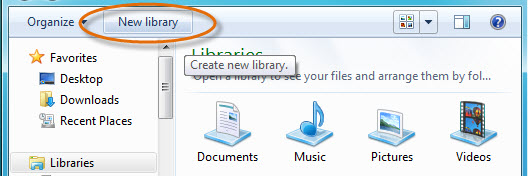 Create a new Library
Create a new Library
To customize your Libraries:
- Right-click and select Properties.
- Select Optimize and choose one of the following:
- General Items
- Documents
- Music
- Pictures
- Video
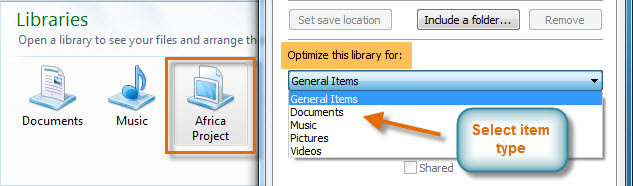 Select item type for new Library
Select item type for new Library - The new Library will prompt you to add Folders.
To add folders to existing Libraries:
- Select the Folder from the Navigation pane.
- Click the Include in Library menu in the toolbar.
- Select the desired Library.
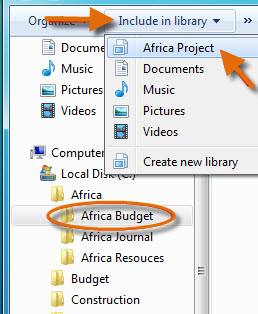 Add files to new Library
Add files to new LibraryYou can also copy Folders from the Navigation pane directly into the Libraries pane based on preference.