Twitter 101
Create a Twitter Account
Before you sign up
Your profile on Twitter is public, so it is important for you to consider how you want to be represented and viewed by the world before you sign up.
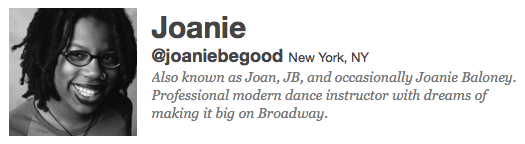 Twitter profile example
Twitter profile exampleConsider your profile
- Twitter handle: Your Twitter handle, or user name, can say just as much about who you are as it does about why you are on Twitter. Try to create a Twitter handle that is unique and catchy, in addition to being easy to remember and spell so others can connect with you. Keep in mind that it is public, so you may not want to use your full name.
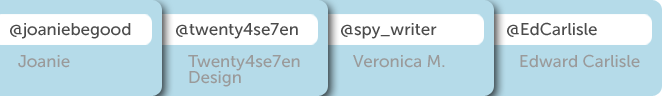 Twitter handle examples
Twitter handle examples - Profile picture: Make sure the profile picture you use represents exactly who you want to be on Twitter. For example, If your motivation for using Twitter is for networking with other professionals, then a photo of you partying at Mardi Gras isn’t appropriate. If protecting your privacy is important, then you may want to use a graphic avatar in place of a personal photo. However, you should keep in mind that Twitter is about relationships, and some people might not feel as connected to company logos and graphics.
 Twitter profile picture examples
Twitter profile picture examples - Profile bio: Your bio can include a quick, one- or two-line description of who you are. Because space is at a premium, descriptive text that uses powerful imagery can paint a unique picture of who you are. Some people create bios with contradictory words in order to be humorous, informational, and memorable with very little said. If you are promoting yourself or a business, you may want to include your web address or other contact information, but keep in mind that this information is public to everyone on the Web.
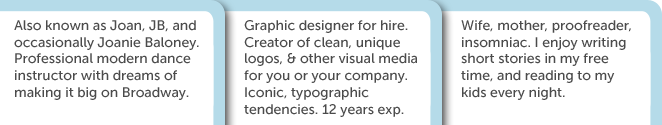 Twitter bio examples
Twitter bio examples - Who you follow and lists: Others can also see who you follow and the lists you create, so you may want to be selective about who you choose to follow. Twitter feeds that are racist, sexist, inappropriate, or otherwise polarizing can reflect poorly on you. Avoiding controversial feeds is especially important if you are networking professionally or looking for a job.
Think before sharing
As with all social media sites, you should assume that everything you post is public and accessible to anyone forever. Twitter is great for sharing and connecting, but it's not so great for private or extremely personal communication. Twitter does allow you to set privacy for your tweets, protecting them from being seen by anyone other than the followers you have approved to view them. However, any of your approved followers can retweet one of your tweets, thereby making it public, so your protection is limited.
If you are new to social networking, you may want to visit our Internet Safety lesson on Smart Social Networking and Communication Tips.