Skype
Contacts and Safety Tips
Adding contacts
Who do you know on Skype? Maybe a friend or family member? It's time to add them to your contacts. Adding contacts (or importing them from services like Facebook or Outlook) is the first step toward actually using Skype—to call, chat, and video conference with the people you care about.
To add a contact:
- Open the Skype window and sign in.
- Click the Add a contact button.
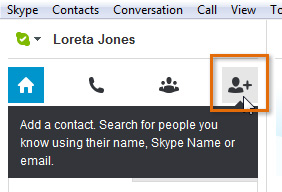 Clicking the Add a contact button
Clicking the Add a contact button - The Search people on Skype pane will appear.
- Search for someone you know using a name, Skype name, or email address.
- Skype will display a list of search results.
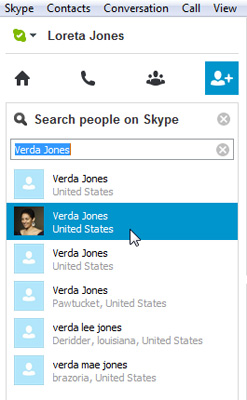 Viewing search results
Viewing search results - When you find the person you're looking for, click Add to Contacts to send him or her a contact request.
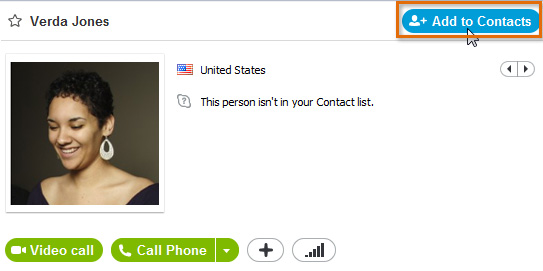 Sending a contact request
Sending a contact request
If the person you want to add doesn't have a Skype account, you can send an email invitation. Skype will send the person information on how to download and sign up for the service.
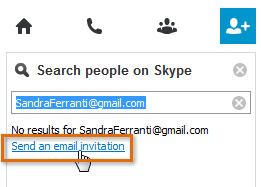 Sending an email invitation
Sending an email invitationAccepting contact requests
On Skype, you add contacts to your account (and they add you to theirs) via contact requests. When you receive a request, it's displayed as a notification above the Contacts tab. Just click the notification to open a pane where you can add, ignore, or block the person.
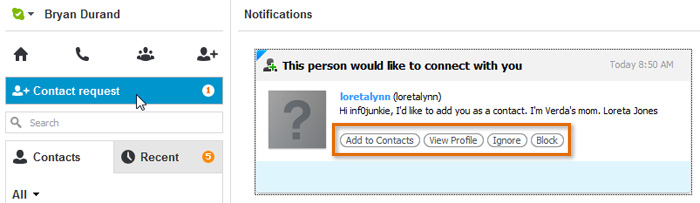 Addressing a contact request
Addressing a contact request