Search Better
Google Search Tips
Introduction to Google
When you have a question, when you need information, when you want to find something specific, you need the best tools in order to find what you're looking for. That's where Google comes in.
Google is the go-to search engine for most people on the Internet. It's so popular, in fact, that it's changed the way many of us talk about searching for information online. Have you ever heard someone use the word "google" as a verb, for example?

"I don't know the answer. Just google it!"
"Whoa! You won't believe what we found when we googled your name."
"Relax... I'm googling the address right now."
There are many reasons Google is so popular. For one, it's easy to use—even for beginners. It's also more effective than the average search engine, making it easier to find what you're looking for. In addition, Google is home to a variety of features that can improve your search experience in surprising ways.
Want to learn more? Watch this video from Google to see some of its search features in action.
How to search
There are several ways to conduct a Google search. If you're new to Google, take a look at the options below. You'll want to keep them in mind when we start exploring search strategies on the next page.
Option 1: Google.com
Go to Google's homepage at Google.com. From there, conducting a search is straightforward. Just type your search terms in the box, then click the Google Search button or press Enter on your keyboard.
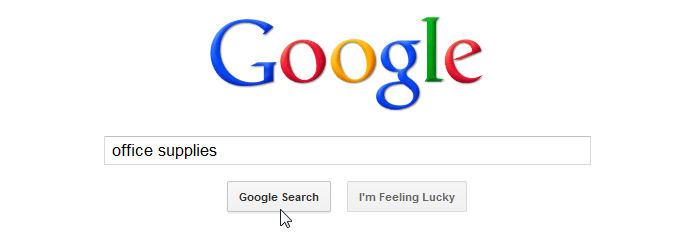 Conducting a search at Google.com
Conducting a search at Google.comIf your search results start loading before you finish typing, don't panic. By default, you may have a feature called Google Instant enabled. If you don't like the way Google Instant works, you can disable it later by customizing your search settings. (We'll show you where your search settings are on page 3 of this module, under Understanding Your Search Results.)
Option 2: Your browser's search bar
Depending on your browser's default search engine, you may be able to conduct a Google search right from the browser's interface. For example, in Chrome you can use the address bar. In Firefox (pictured below), you can use the address bar or the built-in search bar. Both of these options can be convenient if you remember to use them.
 Firefox address bar and built-in search bar
Firefox address bar and built-in search barIf the default search engine for your browser is something else (for example, Yahoo! or Bing), you can easily change it to Google. To find out how, visit Make Google my default search engine on Google's support site. The steps are different for each browser, so make sure you follow the instructions for the one you're using.
Option 3: Google Search app
If you have a mobile device, you can download the Google Search app for iOS or Android. Because it is optimized for Google search, you may find that the app is faster or easier to use than your device's web browser.
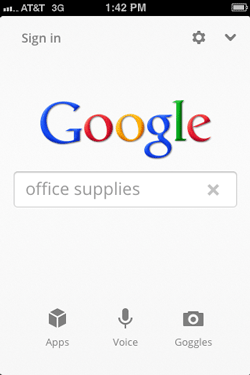 Google Search app on an iPhone
Google Search app on an iPhone