Search Better
All About Online Search
Organizing your search
Being search savvy isn't just about finding information online. It's also about being able to save and organize the sites you've searched for so you can easily find them later. The simplest way to do this is to bookmark a site. Every web browser lets you create bookmarks (sometimes called favorites), and they also let you rename and organize your bookmarks. Even though it takes a second to create a bookmark, it can save you time because you won't have to search the Web to find it again.
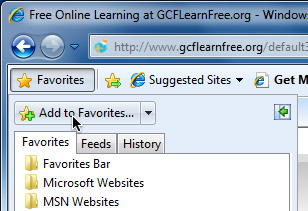 Adding a bookmark in Internet Explorer
Adding a bookmark in Internet ExplorerTo learn how to create a bookmark, review the Adding Bookmarks page in our Internet 101 tutorial. If you use Google Chrome, check out Bookmarking in Chrome in our Chrome tutorial.
Cloud-based bookmarking services
One disadvantage of traditional bookmarks is that you won't be able to access them from a different computer. To solve this problem, you can use a cloud-based bookmarking service, which stores your bookmarks online. This means you'll be able to access them from any computer or device that has an Internet connection. Below are a few of the most popular services:
- Google Bookmarks: If you have a Google account, you can view and add bookmarks whenever you are signed in.
- Diigo: Diigo allows you to do more than just bookmark sites. You can also highlight part of a page, add comments, and share bookmarks with other people. There is a free version, and you can also purchase a premium plan that includes more features.
- Delicious: Delicious makes it easy to share bookmarks with other people, which is especially useful if you are collaborating with coworkers or friends. Bookmarks can be grouped into Stacks, which you can share with other people. You can also follow Stacks you find interesting.
- Springpad: In addition to saving bookmarks, Springpad includes productivity features like note-taking, to-do lists, and reminders. Like Delicious, Springpad lets you share bookmarks with other people.
- Google Chrome: If you use Chrome as your main browser, you may prefer to use its bookmark syncing feature. Whenever you are signed in to Chrome, your bookmarks and other settings are synced with your Google account. You can access your bookmarks from any computer by simply signing in to Chrome.
Generally, you shouldn't sign in to Chrome on a public computer, since it saves some of your data to the computer. Even after you sign out, other people may be able to access your personal data. For more information, go to Google's Why sign in to Chrome.