Resume Writing
Preparing your Resume for the Internet
Emailing your resume
Because most correspondence with potential employers is now conducted by email, it is important for you to understand how to send your resume online. It is not a good idea to attach resumes to emails unless specified to do so by a hiring manager. Some companies and hiring managers avoid attachments from untrusted sources due to the possibility of obtaining viruses from the attachment.
So how do you send your resume via email?
You should create a plain-text version of your resume and copy and paste it into the body of your email. We will show you how to do this on the following pages.
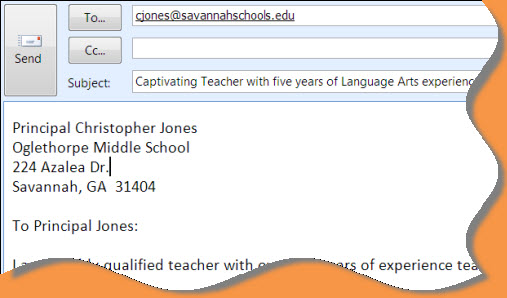 Sample Email
Sample EmailAdditional tips for emailing your resume:
- Begin your email with a cover letter message just like you would send a cover letter. Type your signature at the bottom of your cover letter. Use spacing, or type "Resume Text" to indicate where your cover letter ends and your resume begins.
- Add formatting to your plain text. Plain text allows for very little formatting, but many email programs allow you to change font and add bold, bullets, or underlines. If so, take advantage of this to create appealing text in your email.
- Protect your identity by creating and using a cybersafe version of your resume for responding blindly to online job advertisements or recruiting companies. To learn more about how to make documents cybersafe, you can take a look at our extra on Create a Cyber-Safe Resume. Once you have made direct contact with an actual employer, you may send your regular resume version. Make sure you also delete any automatic signatures with personal contact information from your email message.
- Make your email stand out by including an interesting entry into the subject line. For example, Captivating Teacher with five years of Language Arts experience is more eye catching then My Resume. However, be careful of using common spam words (free, investment), punctuation, or capitalization that may cause your message to be blocked by spam filters.
- Test your email by sending it to friends and family and having them forward the message back to you. Check the email to make sure it is readable and accurate.