PowerPoint XP
Adding Transition
Setting Up a Slide Show
Once you have added created a presentation and previewed it, set up a show. Take the necessary steps to make sure your slides are ready for a real audience.
To Set Up a Slide Show:
- Click on Slide Show
 Set Up Show.
Set Up Show.
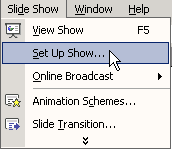
- The Set Up Show dialog box appears.
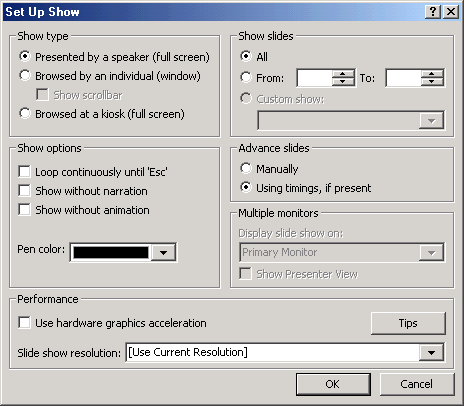
- Choose your show type. Typically, it's presented by a speaker.
- Choose which slides you will show. For example, all or slides 3 - 12.
- Choose show options. You can leave these blank unless you're planning to run a show continuously on a kiosk or want to show it without animation etc.
- Next, decide how you plan to advance your slides.
- Click OK.