PowerPoint XP
Formatting Text
Challenge!
- Open PowerPoint.
- Choose Blank Presentation.
- Choose a Blank slide from Content Layouts.
- Insert a text box.
- On the Formatting Toolbar, choose Times New Roman as the font type and 40 as the font size.
- Type the title: Tips for Getting Organized.
- Highlight the text and click the Center button on the Formatting Toolbar.
- Save this presentation and call it, Tips for Getting Organized.