PowerPoint XP
Formatting Text
The Formatting Toolbar
PowerPoint's default font or text type is Arial. However, you may want to change the font type, font size and more. Use the Formatting Toolbar to set the color, size, and overall look of your text. It doesn't matter whether the text is an original slide or is in a preset layout.
Here are some of the formatting options:
- Font type
- Font size
- Bold, Italics, and Underline
- Center, Align Left, and Align Right
- Bullets and Numbering
- Font color
- Increase Font Size
- Decrease Indent
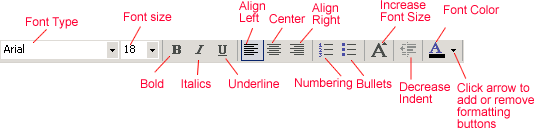
 For more formatting buttons, click on the down-pointing arrow at the end of the toolbar. Choose Add or Remove Buttons - Formatting. Choose any additional options you want on the Formatting Toolbar. You can also choose Show Buttons on Two Rows.
For more formatting buttons, click on the down-pointing arrow at the end of the toolbar. Choose Add or Remove Buttons - Formatting. Choose any additional options you want on the Formatting Toolbar. You can also choose Show Buttons on Two Rows.