PowerPoint XP
Applying a Design Template
A Closer View of Design Templates
If you want a closer look at the Design Templates, follow these steps:
- With a presentation open, click on a template.
- Click on the down-pointing arrow in the gray bar to the left.
- Choose Show Large Previews. (It is now checked).
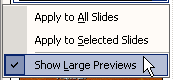
- To return to the smaller views of the slides, click in the gray bar of any template and uncheck Show Large Previews.