PowerPoint XP
Applying a Design Template
Applying a Design Template
PowerPoint offers Design Templates to make it easy to create an attractive presentation. These templates come in a variety of colors and styles. You can apply a design to existing slides or begin a new presentation with a template.
To Begin a New Presentation with a Design Template:
- Open PowerPoint.
- In the Task Pane under New, click on From Design Template.
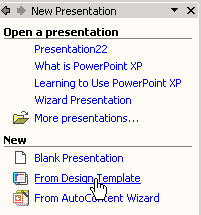
- A list of templates appears.
- Move your mouse pointer through the different designs or use the scroll bar.
- Click on the down-pointing arrow in the gray box next to the template that you like.
- Choose Apply to All Slides.