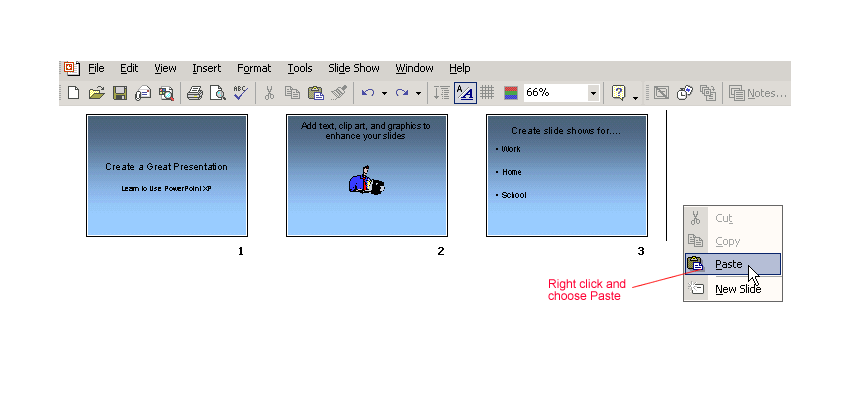PowerPoint XP
Inserting, Copying, and Deleting Slides
Copying a Slide
Copying is another technique that you may use as you work on your slide presentation. For example, you may want to repeat a slide later in the presentation or copy a slide and make slight changes to it to make a different point.
To Copy a Slide:
- Click the slide you want to copy in the pane on the left.
- Click on the Copy Button on the Standard Toolbar. (Ctrl + C)
- Move the arrow pointer to where you want the copied slide to appear.
OR
- Right click the slide you want to copy in the pane on the left.
- Move the arrow pointer to where you want the copied slide to appear.
- A horizontal cursor appears.
- Click the Paste Button on the Standard Toolbar or right click
 Paste. (Ctrl + V)
Paste. (Ctrl + V)