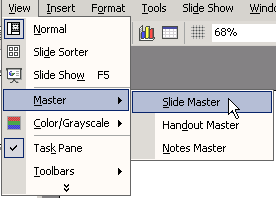PowerPoint XP
The PowerPoint Window
Pull-Down Menus
PowerPoint XP's menu bar operates differently than the one in PowerPoint 2000. The menu initially displays commands that you most often use. To view infrequently used commands, you use pull-down menus.
To View Commands in a Pull-Down Menu:
- Click on a menu in the menu bar. (File, Edit, View, Insert, etc.)
- Move your mouse pointer over the double arrows at the bottom of the pull-down menu.
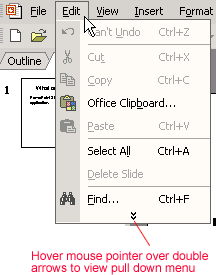
Notice that some menus have black arrows to the right. Slide you mouse pointer over the arrow to view more options.