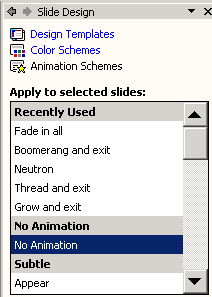PowerPoint XP
The PowerPoint Window
The Task Pane
The PowerPoint XP Task Pane replaces the dialog boxes used in PowerPoint 2000. The down-pointing arrow in the top, right corner of the pane allows you to select different menus and tools. By default, the Task Pane appears when PowerPoint XP is launched.
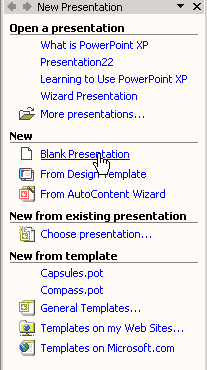
The Slide Layout and Slide Design panes within the Task Pane help organize layouts, design templates, and color schemes. When you select a design option, your slides are quickly updated with the new look.
You can view the Slide Layout and Slide Design panes by clicking on the down-pointing arrow next to New Presentation in the Task Pane.

Select Slide Layout or Slide Design (Design Templates, Color Schemes, Animation Schemes). You'll learn more about using these panes later in this course.