PowerPoint 2013
Managing Slides
Challenge!
- Open an existing PowerPoint presentation. If you want, you can use our practice presentation for this lesson.
- Try switching between various slide views.
- View an outline of your presentation.
- Try adding speaker notes to your presentation using the Notes pane and the Notes Page View.
- Divide your presentation into at least two sections, then try collapsing and expanding them. If you are using the example, create one section for "Dogs" and another for "Cats and Other Pets".