PowerPoint 2013
Applying Transitions
Challenge!
- Open an existing PowerPoint presentation. If you want, you can use our practice presentation for this lesson.
- Select a slide, and apply a transition.
- Change the transition duration.
- Add a sound effect to the transition.
- Apply a dynamic slide transition. If you are using the example, apply a dynamic transition to slide 5.
- Remove the transitions from all slides.