PowerPoint 2013
Inserting Pictures
Challenge!
- Open an existing PowerPoint presentation. If you want, you can use our practice presentation for this lesson.
- Insert a picture from a file on your computer.
- Insert a clip art image. If you are using the example, search for "relax" and insert an image for slide 5.
- Resize and move an image. If you're using the example, resize the image on slide 6 and move it to fit under the text.
- Capture and insert a screenshot or screen clipping into a slide.