PowerPoint 2010
Slide Master View
Introduction
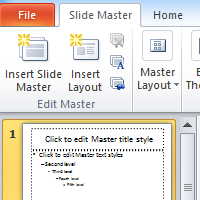
Slide Master view is a special mode in PowerPoint that allows you to modify slides and slide layouts in your presentation.
In this lesson, you will learn how to use Slide Master view to make changes to every slide in your presentation. We will also talk about modifying individual slide layouts, creating new layouts, and saving custom layouts.