PowerPoint 2010
Presenting Slide Show
Challenge!
- Open an existing PowerPoint presentation. If you want, you can use this example.
- Practice starting a slide show and using the menu options to advance and reverse through slides.
- Change your mouse pointer to a pen or highlighter, and practice marking a slide. If you are using the example, add markings to the chart on slide 8.
- Erase or discard any markings you have made on slides.
- Practice going to nonadjacent slides in your slide show. If you are using the example, go to slides 3 and 10.
- Change the ink color and add continuous looping to your slide show with the Set Up Slide Show command.