PowerPoint 2007
Indentation and Line Spacing
Introduction
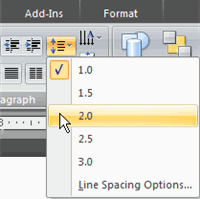 Indentation and line spacing are two important elements you can manage in your PowerPoint presentation that can change the way text on a slide appears. When used wisely, both can have a significant impact on the look of your slides.
Indentation and line spacing are two important elements you can manage in your PowerPoint presentation that can change the way text on a slide appears. When used wisely, both can have a significant impact on the look of your slides.
In this lesson, you will learn how to indent a bulleted list, change the indentation using markers on the ruler, and modify line spacing.