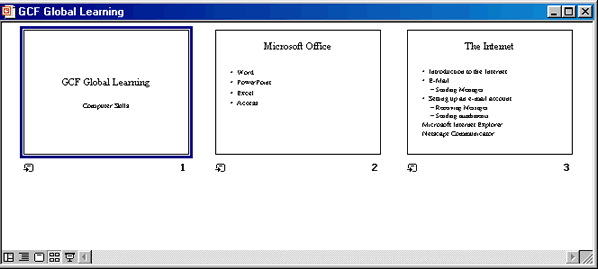PowerPoint 2000
Moving from Slide to Slide and Spell Check
Moving Using the Keyboard and Slide Sorter View
To move using the keyboard method:
Use the Page Up and Page Down keys on your keyboard to go from slide to slide in Normal View.
To move in slide sorter view:
Click the Slide Sorter View button to see miniature copies of your slides and double-click the slide you want to view up close.
![]()