PowerPoint 2000
Creating a Master Slide
Inserting the New Title Master
Now, with the Master Slide open, insert a New Title Master. This is a special slide for the title slide of your presentation. Remember, the Slide Master is a basic blueprint for all the slides of your presentation while the Title Master only addresses the elements of your title slide.
To insert a New Title Master:
- Click the Insert New Title Master button
 from the toolbar to see a special master slide for the title slide.
(Note: You can keep the Title Master as is or you can change
it so that it's different from your Master Slide.)
from the toolbar to see a special master slide for the title slide.
(Note: You can keep the Title Master as is or you can change
it so that it's different from your Master Slide.) - Choose View
 Normal.
Normal.
- Click on Click to add Title to begin creating your presentation. Notice that the first slide of your presentation contains all of the background, fonts and other elements you chose when you created your Master Slide and Title Master.