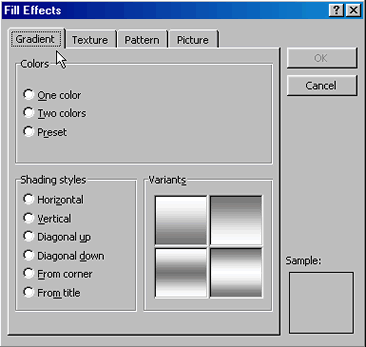PowerPoint 2000
Changing the Appearance of Slides
Adding Fill Effects
Many companies like to enhance their slides without using a fancy presentation template. You can do this by using the Fill Effects at the bottom of the Fill Color drop-down menu in the Background dialog box. Click on Fill Effects and a Fill Effects dialog box appears.
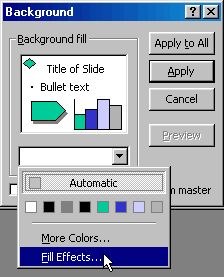
The Fill Effect dialog box offers a variety of effects.