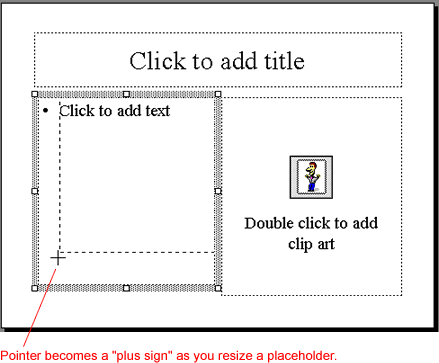PowerPoint 2000
Moving and Sizing Placeholders
Moving and Resizing Placeholders
You may find it necessary to move a placeholder as you are working with slides in your presentation.
To move a placeholder:
- Click inside the placeholder . The border changes to slanted lines with eight sizing handles.
- Move the mouse pointer over the slanted lines.
- When a four-headed arrow appears over the borders, click and drag the placeholder to a new location.
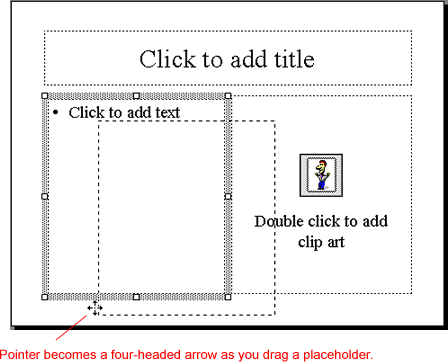
To resize a placeholder:
- Click inside the placeholder. The border changes to sizing handles.
- Move the pointer over the sizing handles and a + appears.
- Click and drag the placeholder to the size you want.