PowerPoint 2000
The AutoContent Wizard and Presentation Samples
Using Presentations Samples
You can easily use the Auto Content Wizard to create presentations. Another option is the presentations samples found under the Presentations tab. The difference is that while the wizard directs you step-by-step through the creation process, the Presentations tab allows you to simply choose the sample you want. Options include Business Plan, Certificate and Marketing Plan.
To create a presentation using a sample:
- Choose File
 New.
New. - The New Presentation dialog box appears.
- Click the Presentations tab.
- Choose the presentations sample that best meets your needs. (For example, Business Plan).
- Click OK.
- The first slide of the template appears for you to add text.
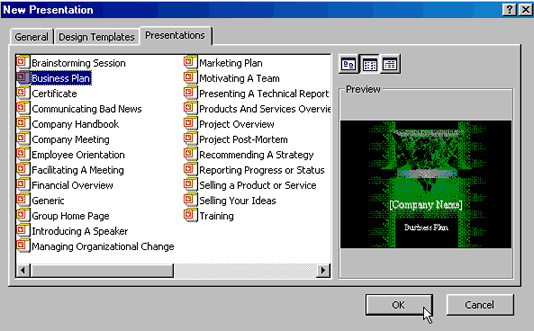
![]() Did You Know? The Office Assistant (OA) automatically appears when you use the AutoContent Wizard. To hide the OA, right click on it and choose Hide.
Did You Know? The Office Assistant (OA) automatically appears when you use the AutoContent Wizard. To hide the OA, right click on it and choose Hide.