PowerPoint 2000
The AutoContent Wizard and Presentation Samples
Using the AutoContent Wizard
The AutoContent Wizard provides step-by-step instructions for creating a presentation. Dialog boxes ask you to select the type of presentation you're going to give, how you want to use it and what you want to name your presentation. After you've filled in all of the necessary information, click Finish. The first slide of your presentation appears.
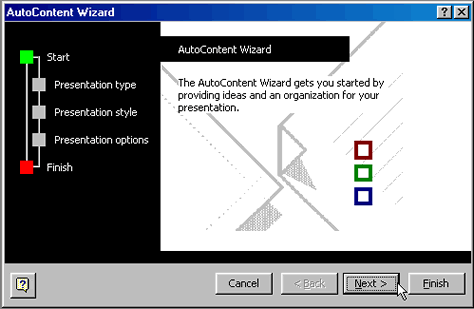
![]() You can also open the AutoContent Wizard from the PowerPoint window. Choose File
You can also open the AutoContent Wizard from the PowerPoint window. Choose File ![]() New. Click the General tab. Choose AutoContent Wizard and follow the instructions.
New. Click the General tab. Choose AutoContent Wizard and follow the instructions.