PowerPoint 2000
Creating a Presentation
Saving, Closing and Exiting
You can save and close presentations and exit PowerPoint similar to the way you would complete these steps in other Microsoft applications.
To save a presentation:
- Click File
 Save As. (Ctrl + S)
Save As. (Ctrl + S) - Choose the folder where you want to save it, type a file name and click Save.
To close a presentation:
- Click the X in the PowerPoint presentation window (Ctrl + W). The PowerPoint application remains open and you can start a new presentation.
To exit PowerPoint:
- Choose File
 Exit.
(Alt + F4)
Exit.
(Alt + F4)
Note: Before you exit PowerPoint, make sure that you save any work that you want to keep.
 Very
Important: Once you have the main PowerPoint window open, you can easily start
a new presentation. Choose File
Very
Important: Once you have the main PowerPoint window open, you can easily start
a new presentation. Choose File
![]() New. Click the General tab.
New. Click the General tab.