Outlook 2003
Viewing and Replying to Messages
Page 1
Introduction
By the end of this module, you should be able to:
- View email messages
- Reply to email messages
Page 2
Viewing and replying to messages
You will need to know how to view and reply to messages if you use Outlook as your email provider.
To view messages:
- Select the Inbox in the navigation pane.
- If Inbox is bold, it indicates that you have unread messages.
- The number to the right of the word Inbox in parentheses indicates the number of messages in your inbox.
- Click a message in the inbox once, and Outlook will display it in the reading pane, if that feature is turned on.
- Double-click a message, and it will open in a new window.
To reply to a message:
- Click Reply on the Standard toolbar while viewing the message you want to reply to. Outlook will create a pre-addressed reply form to the email address the original email came from.
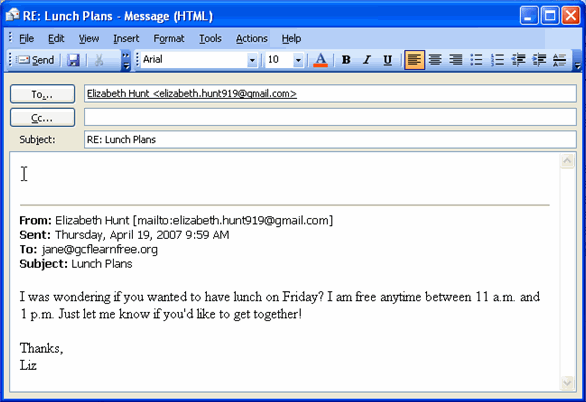
- Enter text into the body of the form.
- Click Send.
Page 3
Challenge!
- Click Mail in the navigation pane.
- Locate the Inbox folder in the navigation pane.
- Determine the number of unread messages in your inbox.
- View a message.
- Reply to a message.