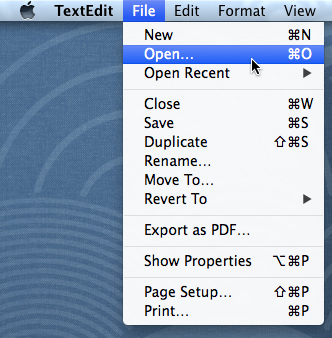OS X Basics
Common Computer Tasks
Introduction
Learning how to use a computer can feel overwhelming at times. Fortunately, there are some common computer skills that will work the same way in almost any situation. Once you learn how to use these skills, you'll be able to use them to perform a variety of tasks on your computer. In this lesson, we'll talk about some common commands you can use in almost any application, such as cut, copy, paste, and undo, as well as how to right-click the mouse in OS X.
The Menu bar
Whenever you open an application, you'll be able to use the Menu bar in the top-left corner of the screen. Each menu has a set of different commands that will perform a specific action within the program. While each application is different, there are some common commands that work the same way, no matter which application you're using. Whenever you open a program for the first time, try clicking on these menus to see the various options.
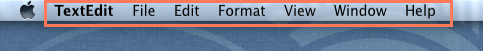
Application menu commands
You'll find the Application menu just to the right of the Apple icon on the Menu bar. It will show the name of the application that's currently open—in this example, we're using the TextEdit application. From here, you can learn more about the application, change your preferences for the program, and quit the application.
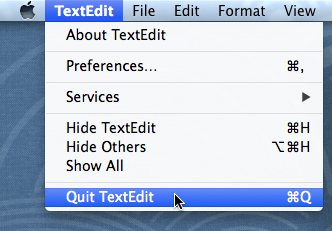
File menu commands
You'll find the File menu just to the right of the Application menu. The File menu will usually have the same type of commands—for example, you can create a new file, open an existing file, and save the current file.