Office 2003 Basics
Cut, Copy, Paste, and Drag and Drop
Drag and drop
The drag-and-drop method of moving items allows you to move selected text and graphics using your mouse.
To drag and drop:
- Select the item you wish to move.
- Place the mouse pointer anywhere on the selected items without clicking.
- Click and hold the left mouse button until the insertion point changes into a white arrow pointing up to the left.

- Drag the selected text to its new location.
To drag items between programs:
- Arrange the program windows so both files are open and visible. You must be able to see the items you want to drag and the location where you want to drop it.
- Select the item, and click the left mouse button to drag the item its new location.