Office 2000 Basics
Cut, Copy, and Paste
Working with blocks of text
To cut and paste a block of text:
- Select the text you want to move.
- Click the Cut button on the Standard toolbar
 .
. - Place the insertion point where you want the text inserted.
- Click the Paste button
 .
.
To copy and paste a block of text:
- Select the text you want to move.
- Click the Copy button on the Standard toolbar
 .
. - Place the insertion point where you want the text inserted.
- Click the Paste button
 .
.
 Menu commands:
Menu commands:
- Edit
 Cut
Cut - Edit
 Copy
Copy - Edit
 Paste
Paste
 Keyboard shortcuts:
Keyboard shortcuts:
- Ctrl+C = Copy
- Ctrl+X = Cut
- Ctrl+V = Paste
Cut, Copy, and Paste are useful features.
Remember, you can move a sentence, paragraph, page, document, or graphic within a document or to another document. Become comfortable with these tools by practicing how to use them.
If you cut, copy, or paste something you didn't mean to, use the Undo button or choose not to save changes to your document when you close your document.