Microsoft Account
Creating a Microsoft Account
Creating a Microsoft account
If you have a Hotmail account or any account that lets you use any other Microsoft service, like OneDrive or XBox Live, you already have a Microsoft account—just sign in with your existing account information.
To create a Microsoft account:
- Go to login.live.com. Locate and select Sign up now.
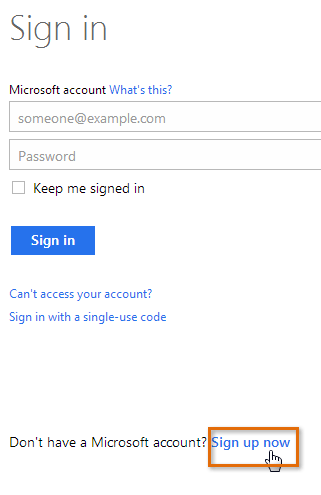 Clicking Sign up now
Clicking Sign up now - The sign up form will appear. Follow the directions and enter the required information, such as your name, birth date, and gender.
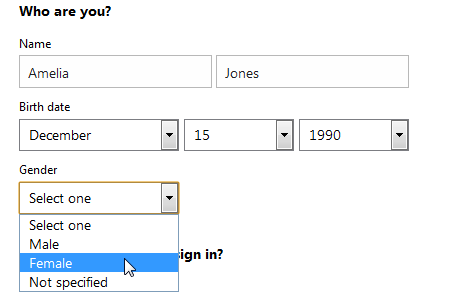 Entering your information
Entering your information - Review the Microsoft Services Agreement and privacy statement, then click Create account.
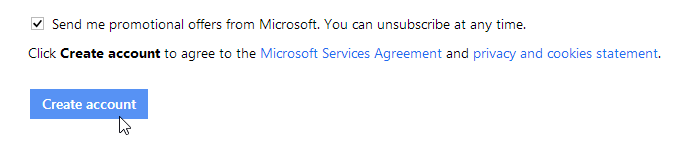 Clicking Create account
Clicking Create account - Your Microsoft account is now created, and the account settings page will appear.
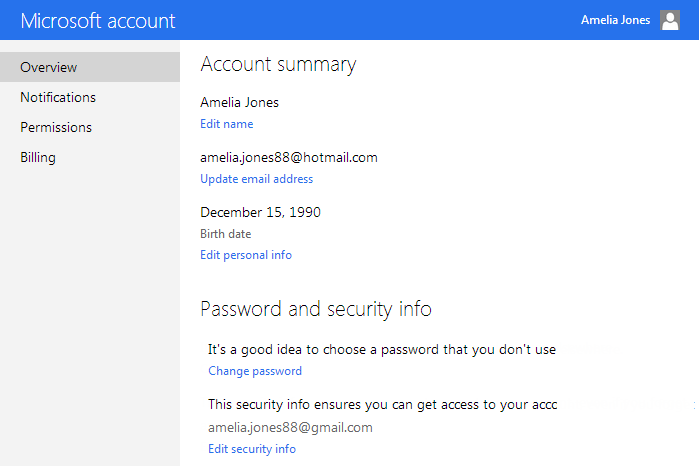 The Microsoft account settings page
The Microsoft account settings page
Just like with any online service, it's important to choose a strong password—in other words, one that is difficult for someone else to guess. For more information, check out our Password Tips lesson.