OS X Mountain Lion
Exploring OS X Mountain Lion
Exploring OS X Mountain Lion
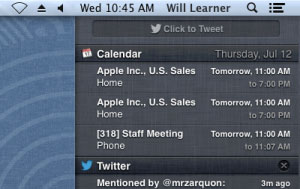 The Notification Center
The Notification CenterPerhaps you're thinking about upgrading to Mountain Lion from a previous version of OS X (pronounced O-S Ten). Or maybe you're a Windows user who is considering switching to a Mac. No matter what your situation is, we're going to show you the basics of using OS X Mountain Lion, including features like iCloud integration for syncing your computer and mobile iOS devices, the Notification Center, access to social networking, and new options for sharing.
What is OS X Mountain Lion?
OS X Mountain Lion (version 10.8) is an operating system designed by Apple and released in 2012. It is generally used with Apple Macintosh computers (Macs). Like other operating systems, it allows you to run programs, organize your files, browse the web, and more.
There have been many different versions of OS X through the years. Previous versions include Lion (version 10.7), Snow Leopard (version 10.6), Leopard (10.5), and Tiger (10.4). If you are upgrading from OS X Lion, Mountain Lion will be a relatively minor upgrade.
Mountain Lion was designed with mobile devices in mind. Many of its new features use iCloud to make it easier to transition between your Mac and your iPad or iPhone. Because iCloud stores your files and syncs your devices, you'll now be able to begin an activity on one device and continue it on another. This means you'll have access to the same webpages, files, and photos from each of your devices.
 Mac OS X Mountain Lion
Mac OS X Mountain LionAn operating system manages all of the hardware and software on a computer. Without it, the computer would be useless. To learn more about how operating systems work, check out Understanding Operating Systems and Getting to Know the OS in our Computer Basics tutorial.