OS X Mountain Lion
Syncing with iCloud
Hardware and software requirements
Before you set up iCloud, make sure your computer meets the hardware and software requirements below. You should make sure your other devices are compatible as well so you can get the most out of iCloud's powerful syncing features.
- Mac computers
To set up iCloud on a Mac, you'll need to have the latest version of Mac OS X Lion or Mac OS X Mountain Lion. You'll also need to make sure you're using iTunes 10.5 or higher. If you want to use iCloud Photo Sharing with your computer, you'll need either iPhoto 9.2 or Aperture 3.2 (which you can purchase from the Mac App Store). - Windows PCs
To set up iCloud on a PC, you'll need to have Windows 7, Windows Vista Service Pack 2, or Windows 8. You'll need to download iCloud Control Panel for Windows from the Apple website. You'll also need to download iTunes 10.5 or higher. Note: In order to set up iCloud on your PC, you'll need to set up your other Apple devices first. At this time, you can't create an account from a Windows computer. - iPhone/iPod Touch
To set up iCloud on an iPhone or iPod Touch, you'll need to have at least an iPhone 3GS or iPod Touch third generation. Older versions of these devices aren't compatible with iCloud. - iPad/iPad Mini
To set up iCloud on an iPad and/or iPad Mini, you'll need to confirm that you're running one of the most recent versions of the operating system—either iOS 5 or iOS 6. If you're currently using an earlier version, you can update your software under Settings.
No matter which types of devices you're using, you'll need to have an Apple ID. The Apple ID is what you'll use to sign in to iCloud. Read our guide to Creating an Apple ID for more information.