OS X Mountain Lion
The Dock, Launchpad, and Mission Control
Working with desktop spaces
To create a new desktop space:
- From Mission Control, hover the mouse in the top-right corner of the screen, and a tab with a plus sign (+) will appear.
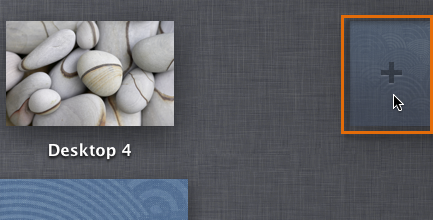 Creating a new space
Creating a new space - Click the tab to create a new desktop space. You can create up to 16 desktop spaces.
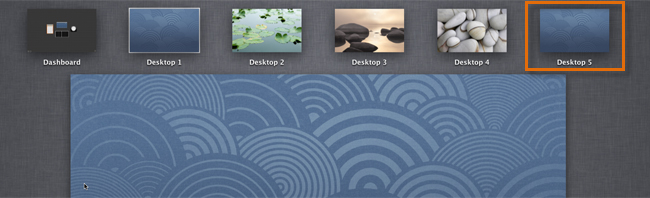 The new desktop space
The new desktop space
To delete a desktop space:
- From Mission Control, hover the mouse over the desktop space you want to delete, and an "x" will appear in the corner.
- Click the "x" to delete the desktop space.
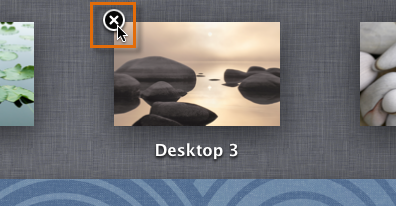 Deleting a desktop space
Deleting a desktop space