Internet Safety
Protecting Your Financial Transactions
Additional tips for conducting online financial transactions
Leave no trace
Consider always conducting financial transactions in a private browsing session so your browsing history, passwords, and other private data will not be saved or accessible to anyone who uses the computer after you.
Make sure to log off the website and close all browser windows when you are finished. If possible, do not conduct any financial transactions from a public or shared computer or over a public wireless Internet connection.
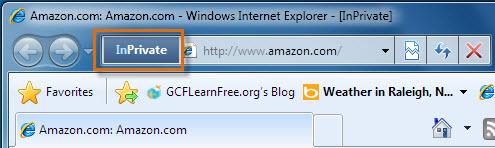 IE8 InPrivate Browsing
IE8 InPrivate BrowsingBe careful with the back button
If you are making a purchase from an online store, the site has to gather and process information about your purchase. If you press the back button after you have entered information, it may cause the information to be sent again. Depending on the site, this could result in your credit card being charged twice. A similar thing could happen on a banking site if you press the back button while transferring funds.
If you accidentally press the back button, your browser will often ask you if you want to "send the form again", and you can click cancel to prevent it from resending.
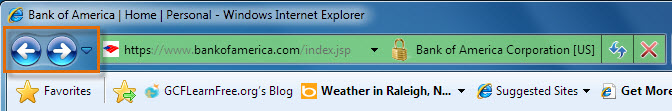 IE8 Navigation Buttons
IE8 Navigation Buttons