Image Editing 101
Image Editing Software
Introduction
While there are many different applications you can use to edit images on your computer or mobile device, the software you use will largely depend on your needs. Some applications allow you to make only a few basic changes, while others give you access to advanced and powerful tools. We'll talk about some of the most popular image editing software available today, including both free and paid options.
Basic image editing software
If you just need to make simple adjustments to an image, such as cropping, resizing, and rotating, there are many free applications available to you. This includes the built-in software on your device, as well as some third-party software.
Built-in software
Most computers and mobile devices come with some kind of basic image editing program. Review the list below to learn more about the tools on your device:
- Windows: Almost every Windows computer includes Paint. You may already know that Paint is a simple drawing application, but it can also be used for basic image adjustments. Another option is Windows Photo Gallery, a free application from Microsoft that includes more advanced editing tools and allows you to easily organize your photos.
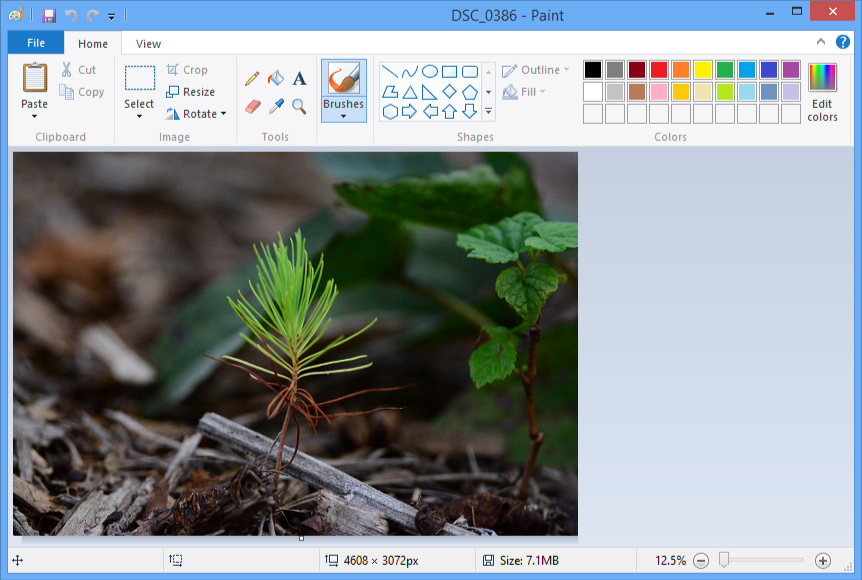
- Mac OS X: All Macs include Preview. While this program is primary used for viewing images and PDF files, it also includes several basic editing tools. New Macs also come pre-installed with iPhoto, which you can use to organize and edit your photos.
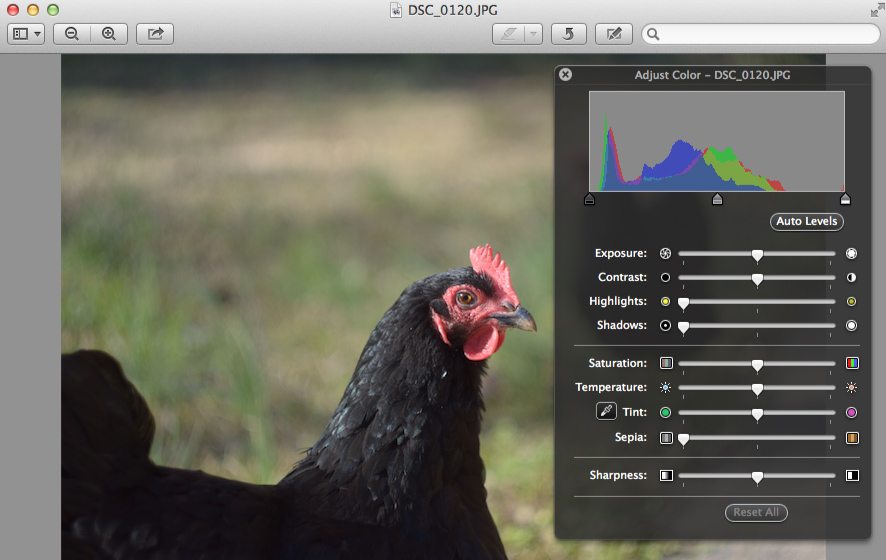
- iOS: Photos taken on an iPhone or iPad will appear in the Photos app. From there, you can make a few basic adjustments to the image.

- Android: Photos taken on most current Android devices can be adjusted in the Google Photos app or the Gallery app.
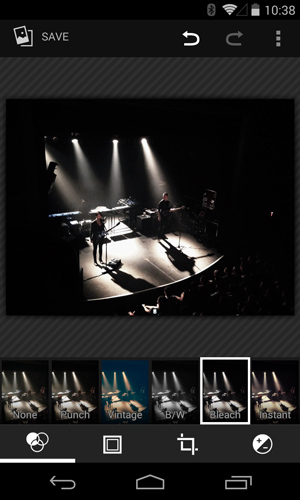
Third-party software
There are many third-party image editing applications you can use on your computer or mobile device—some are free, and others are paid. One example is Pixlr, which is a free editor that runs in your web browser. For quick edits, Pixlr has a basic version called Pixlr Express, which is also available as a mobile app. We'll be using Pixlr Express throughout this tutorial to demonstrate various editing tasks.
If you have a smartphone or tablet, there are many free apps you can use to edit images, such as Instagram, Aviary, and Photoshop Express. Most mobile apps don't include as many features as you'd find in a desktop application, but they do make it easy to make basic edits on the go.
Editing images with Microsoft Office
While you may not realize it, some programs in the Microsoft Office suite—such as Word, PowerPoint, and Publisher—include image editing tools. These tools will be especially helpful if you want to make simple adjustments to an image in a document or presentation.
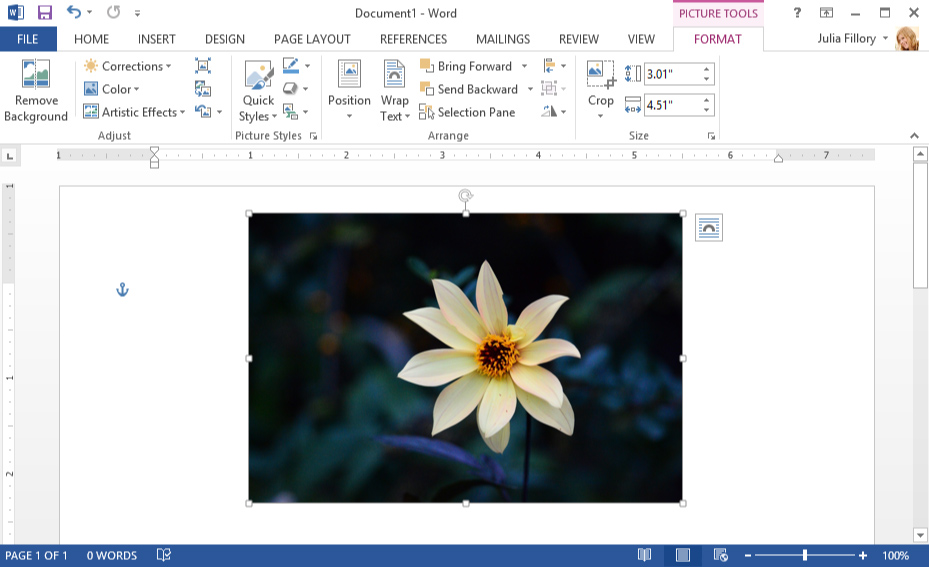
You can check out these lessons from our tutorials to learn more about editing images with Microsoft Office: