Image Editing 101
Getting Started with Image Editing
Image file formats
There are many different file formats images can use. It's important to understand the basics of image file formats, along with the most common ones you'll see when working with images.
File size and image compression
Digital image files can be very large and take up a lot of hard-drive space. Because of this, many file formats use compression in order to reduce the file size. There are two main types of file compression:
- Lossy: This compression type removes some information from the image and lowers the overall quality in order to reduce the file size.
- Lossless: This compression type does not remove any information from the image, but it usually cannot reduce the file size as much as lossy compression.
Images that use lossy compression can be saved at different quality levels. The lower the quality, the smaller the file size—that's because lowering the quality also removes more information from the image. In the example below, you can see the same image saved at different quality levels:
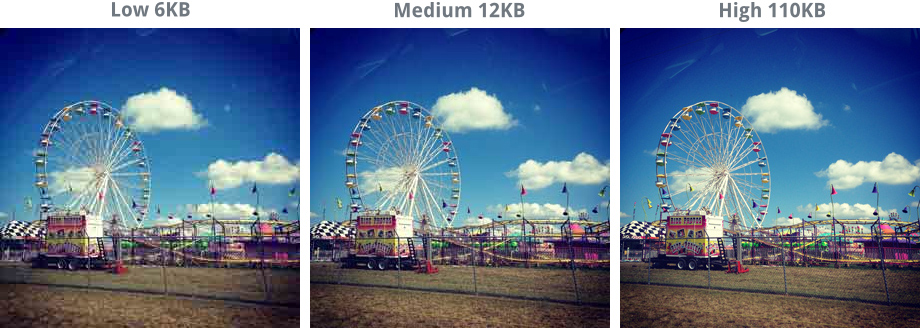
Recommended file formats
These are the most common file formats. We recommend using them most of the time:
- JPEG: Pronounced "jay-peg", this file type is commonly used for photographs, and most digital cameras save photos in this format by default. JPEG uses lossy compression, which means it provides a reasonably high level of quality without a very large file size.
- PNG: Pronounced "ping" or "p-n-g", this file type is commonly used for graphics and illustrations, although it can also be used for photographs. PNG uses lossless compression, meaning photographs saved with this format will usually be of a higher quality than JPEG images, but the file size will be much larger.
Other common file formats
There are many other image file formats you may encounter. One common image format is GIF. Pronounced "gif" or "jif", the GIF file type was originally designed for graphics, but it's now most commonly used for simple animated images for the web. For example, the image below is an animated GIF file.

There are also some file formats that do not use compression, such as RAW and BMP. For example, some digital cameras use a RAW format to save very high-quality images. Because these formats are uncompressed, the files tend to be much larger than JPEG or PNG files.
Keeping your originals
Whenever you edit an image file, there's a chance some of the original information from the image can be lost. Also, if you edit the same file over and over again, the edited image can begin to look much worse than the original. This is called image degradation, and it's especially problematic for files that use lossy compression, such as JPEG images.
The good news is there's an easy way to avoid this problem. If you're planning on making even basic changes to an image, such as cropping or resizing, you should also keep an original, unedited version of the file. We recommend making a habit of doing this whenever you're working with image files. This way, you'll always be able to go back to the original version.