Google Sheets
All About Google Drive
Introduction

Google Drive is a free service from Google that allows you to store files from your computer online and access them anywhere using the cloud. Google Drive also gives you access to free, web-based applications for creating documents, spreadsheets, and more. In this lesson, you'll learn more about Google Drive and how the cloud can help you in your everyday life.
What is Google Drive?
In the spring of 2012, Google introduced Google Drive, a cloud-based storage system that allows you to keep your documents, photos, videos, and other files online. Whenever you place files on Google Drive, they are stored on Internet servers rather than your computer's hard drive. You can then access those files from any computer with an Internet connection or even a mobile device, like a tablet or smartphone. Drive even allows you to share files with your family, friends, and coworkers.
Watch this video from Google to learn more about how Google Drive works.
Why use Google Drive?
Google Drive is one of the most advanced cloud storage services available today, offering fifteen gigabytes (15GB) of free storage space. If you've never used a cloud-based storage service like Google Drive before, take a moment to consider the advantages of keeping your files online. Because files can be accessed from any computer with an Internet connection, Drive eliminates the need to email or save a file to a USB drive. And because Drive allows you to share files, working with others becomes easier than ever. With Google Drive, you can:
- Create and edit documents, spreadsheets, presentations, and more.
- Open your files from any computer with an Internet connection.
- Invite others to collaborate on your documents.
- Retrieve your files even if your computer is lost, stolen, or broken. Your documents will still be safe in the cloud.
- Access, create, and edit documents on the go with the Google Drive apps for your smartphone or tablet.
- Save and edit files that you've created using Chrome's web apps, such as SlideRocket or AutoCadWS, right in the Drive.
- Upload, share, and view many other types of files. Although Google Drive isn't designed to edit every file type, it's actually able to display previews for various types of videos, images, and other document formats.
The introduction of Google Drive has raised privacy concerns among some users. Despite what you may have heard, Google Drive keeps your files private and secure. However, storing files on the cloud is not without some risk. It's possible that your files could be lost by the server or hacked and viewed by someone else. Although the chances of this happening are very low, you should never keep your only copy of an important document in the cloud.
Creating Files on Google Drive
Google Drive doesn't just store your files; it also allows you to create, share, and manage documents with its own productivity apps. If you've ever used a suite like Microsoft Office, some things about Google Drive's apps might seem familiar. For instance, the types of files you can work with are very similar to files that can be created with various Microsoft Office programs.
These are the types of docs you can create and share on Google Drive:
 Documents: For composing letters, flyers, essays, and other text-based files (similar to Microsoft Word documents)
Documents: For composing letters, flyers, essays, and other text-based files (similar to Microsoft Word documents) Spreadsheets: For storing and organizing information (similar to Microsoft Excel worksheets)
Spreadsheets: For storing and organizing information (similar to Microsoft Excel worksheets) Presentations: For creating and presenting slides (similar to Microsoft PowerPoint slideshows)
Presentations: For creating and presenting slides (similar to Microsoft PowerPoint slideshows) Forms: For collecting and organizing data
Forms: For collecting and organizing data Drawings: For creating simple vector graphics or diagrams
Drawings: For creating simple vector graphics or diagrams
Google Sheets is the part of Google Drive that allows you to create, share, and edit spreadsheets. To learn more about the latest update to Google Sheets, check out our lesson on Understanding the New Google Sheets.
Challenge!
- What kinds of files would you keep on your Google Drive? Can you think of any files you'd like to sync across multiple devices?
- Think of a few situations when you might need to collaborate on a file with others.