Google Docs
Using Indents, Tabs, and Lists
Introduction
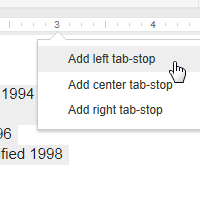
Indenting and lists are great ways to draw attention to important areas of your document. There are several ways you can indent text in Google Documents. However, it's important to use these tools appropriately and indent correctly each time. This can save time and make the editing process go smoothly.
In this lesson, you will learn how to create tabs and indents using tab stops and the ruler. You'll also learn how to adjust indents using the Increase indent and Decrease indent buttons, as well as how to create a list.