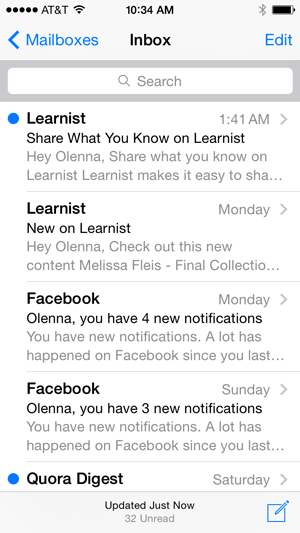Gmail
Gmail for Mobile Devices
Gmail for mobile devices
If you have a mobile device, there are two main ways to access your Gmail account:
- Option 1: The native email app on your device. If you have multiple email accounts through different email providers (such as a personal email and a work email), you may find the native email application to be more convenient, as it allows you to view and manage all of your messages in one place.
- Option 2: The official Gmail mobile app, available for iOS and Android. If you're already an experienced Gmail user, you may prefer using the official Gmail app. The app looks and feels very similar to the desktop version, and it does include some custom Gmail features that may not be available in the native email app on your device.
To set up Gmail with the native email app:
In this example, we'll explain how to sync a Gmail account with the Mail app for iOS devices, like the iPhone and iPad. Keep in mind that this process may vary depending on your device.
- Navigate to the email settings on your device and then and select Add Account.
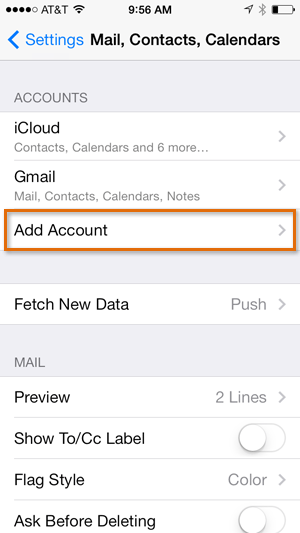
- Select Google.
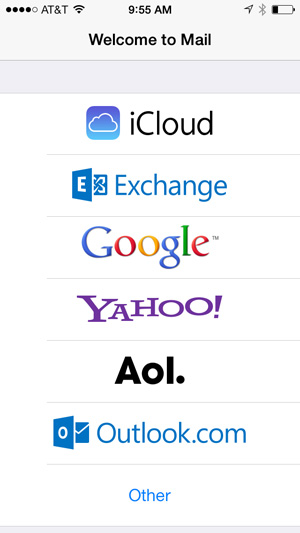
- Follow the instructions to connect your account.
- When you're done, you'll be able to send and receive emails from your Gmail account in the Mail app.