Excel XP
Identifying Basic Parts of the Excel Window
Workbooks and Worksheets
A Workbook automatically shows in the workspace when you open Microsoft Excel XP. Each workbook contains three worksheets. A worksheet is a grid of cells, consisting of 65,536 rows by 256 columns. Spreadsheet information--text, numbers or mathematical formulas--is entered in the different cells.
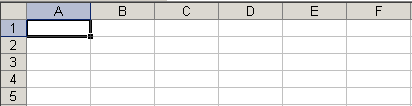
Column headings are referenced by alphabetic characters in the gray boxes that run across the Excel screen, beginning with the Column A and ending with Column IV.
Rows are referenced by numbers that appear on the left and then run down the Excel screen. The first row is named Row 1 and the last row is named 65536.
 Important Terms
Important Terms
- A workbook is made up of three worksheets.
- The worksheets are labeled Sheet1, Sheet2, and Sheet3.
- Each Excel worksheet is made up of columns and rows.
- In order to access a worksheet, click on the tab that says Sheet#.