Excel Formulas
Basketball Team: Player Statistics
Highest-scoring game
Now that we know what function and cell range to use, we'll type our formula, =MAX(B2:F2), in cell H2 and then use the fill handle to add it to the other cells in column H.
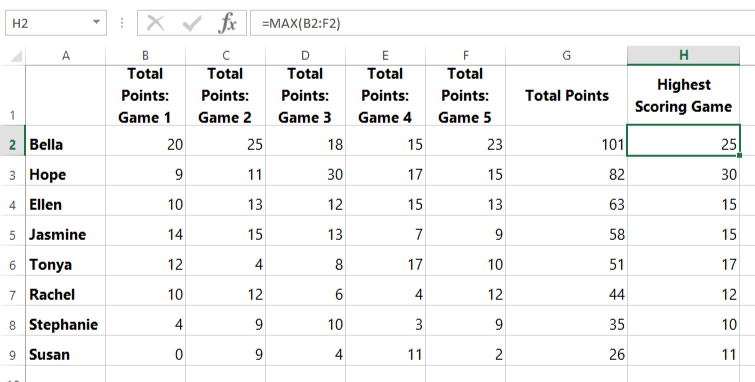
Now we can easily see how many points each of the players scored in their highest-scoring game!
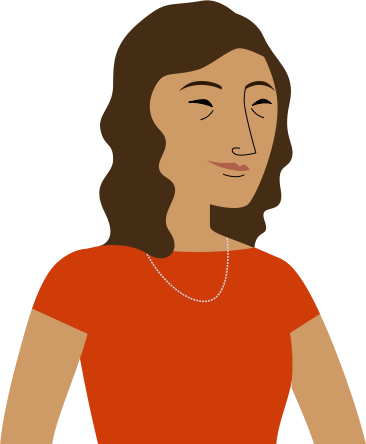
"Say, this is just great!
It's interesting to see that Hope had the highest-scoring game, even though she didn't score the most points overall. And every player scored at least 10 points in one of their games, which is something they can all be proud of! I can't wait to show this to the team. Thanks again!"






