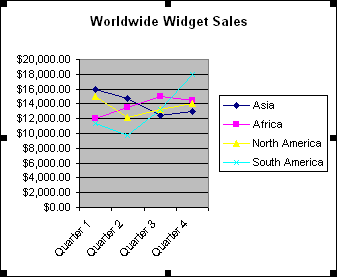Excel 2003
Editing Charts
Changing the chart type
There are 14 different types of charts in Excel 2003, and with each chart type there can be several variations. You can see that you can create any number of different charts. The chart type can be changed at any time with a few clicks of the mouse.
To select a different chart type:
- Click on the chart to select it for editing.
- Click on the chart type drop-down list box, and select a different chart.
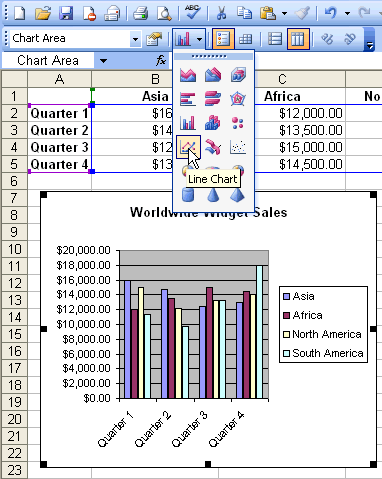
The new chart replaces that one selected for change.