Excel 2003
Inserting and Deleting Rows and Columns
Deleting columns and rows
Columns and rows are deleted in much the same manner as inserting columns and rows.
To delete a row and all information in it:
- Select a cell in the row to be deleted.
- Choose Edit
 Delete from the menu bar.
Delete from the menu bar. - Click the Entire Row button in the Delete dialog box.
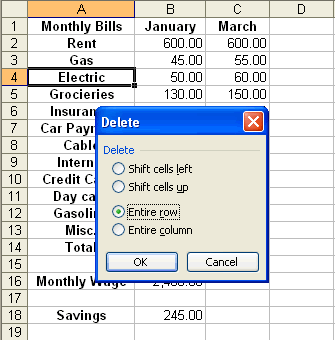
- Click the OK button.
To delete a column and all information in it:
- Select a cell in the column to be deleted.
- Choose Edit
 Delete from the menu bar.
Delete from the menu bar. - Click the Entire Column button in the Delete dialog box.
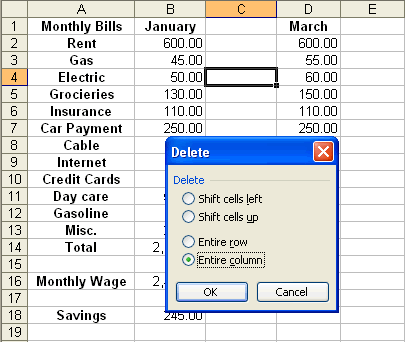
- Click the OK button.