Excel 2003
Identifying Basic Parts of the Excel Window
Introduction
Microsoft Excel 2003 is a spreadsheet application in the Microsoft Office suite. A spreadsheet is an accounting program for the computer. Spreadsheets are primarily used to work with numbers and text. Spreadsheets can help organize information, like alphabetizing a list of names or ordering records, or calculate and analyze information using mathematical formulas.
By the end of this lesson, you should be able to:
- Identify the parts of the Excel window
- Understand the differences between a workbook and a worksheet
- Understand a cell and its importance to Excel
- Move around a workbook