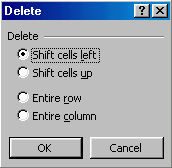Excel 2000
Inserting and Deleting Cells
Deleting Cells
To Delete Cells:
- Select one or more cells.
- To delete cell contents but leave the cell in place, press the Delete key.
OR
- Right-click and choose Delete.
- The Delete dialog box opens and presents the following choices:
- Shift cells left: cells in the same row are shifted right.
- Shift cells up: selected cells and all cells below them in the same column are shifted.
- Entire row: deletes an entire row of cells.
- Entire column: deletes an entire column.
- Choose an option and click OK.
- Your result displays in your spreadsheet.