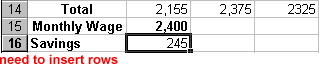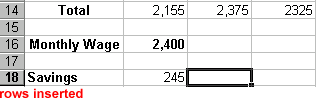Excel 2000
Inserting and Deleting Rows and Columns
Inserting Rows
You can insert a row in a spreadsheet anywhere you need it. Excel moves the existing rows down to make room for the new one.
To Insert a Row:
- Click anywhere in the row below where you want to insert the new row.
- Choose Insert
 Rows from the menu bar.
Rows from the menu bar.
- A new row is inserted above the cell(s) you originally selected.
OR
- Click in the row below where you want to insert the new row. A cell in the row will be selected.
- Right-click and choose Insert from the shortcut menu. The Insert dialog box opens.
- Choose the Entire Row radio button. Click OK.
- A new row is inserted above the cell(s) you originally selected.
![]() To
quickly insert a row or column, select the row or column heading. Right-click to open the shortcut menu and add a new row.
To
quickly insert a row or column, select the row or column heading. Right-click to open the shortcut menu and add a new row.
Below, observe how the existing row 16 is moved to row
18 after a new row is inserted.