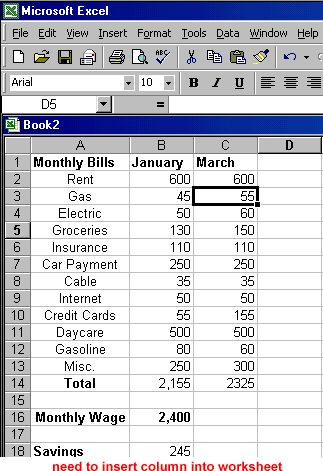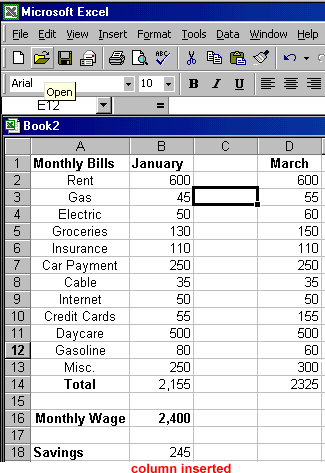Excel 2000
Inserting and Deleting Rows and Columns
Inserting Columns
In Excel, you can insert a column anywhere you need it. Excel moves the existing columns to make room for the new one.
To Insert a Column:
- Click anywhere in the column where you want to insert a new column.
- Choose Insert
 Columns from the menu bar.
Columns from the menu bar.
- A new column is inserted to the left of the existing column.
OR
- Click anywhere in the column where you want to insert a new column.
- Right-click and choose Insert from the shortcut menu. The Insert dialog box opens.
- Click the Entire Column radio button in the Insert dialog box.
- A new column is inserted to the left of the existing column.
To Insert Multiple Columns:
- Select more than one column.
- Choose a method (menu or shortcut menu) to insert a new column.
- The number of columns you originally selected are inserted into the spreadsheet.
Observe how the existing column C is moved to column D
to make room for a new column (and new content).