Excel 2000
Working with Multiple Worksheets
Grouping and Ungrouping Worksheets
When worksheets are grouped, the information you enter into one worksheet is entered into all sheets in the group. Grouping worksheets saves you time; it eliminates all that cutting and pasting!
![]() Remember
to ungroup worksheets after you are finished entering, moving,
or copying common data.
Remember
to ungroup worksheets after you are finished entering, moving,
or copying common data.
To Ungroup Worksheets:
- Right-click on any of the selected sheet tabs.
- Choose Ungroup Sheets from the shortcut menu.